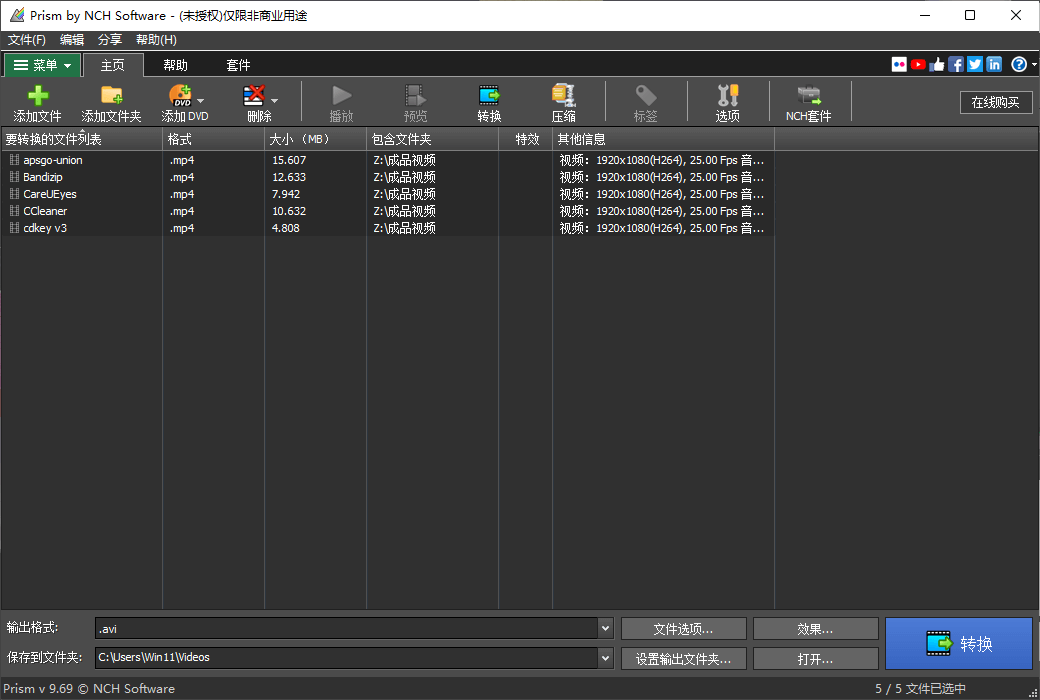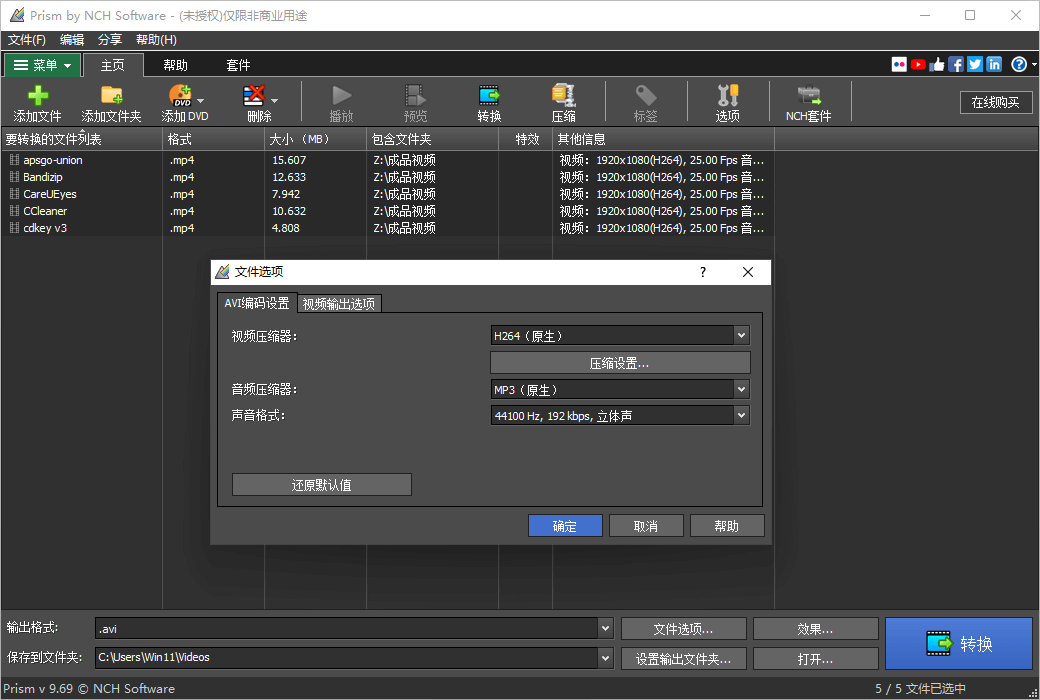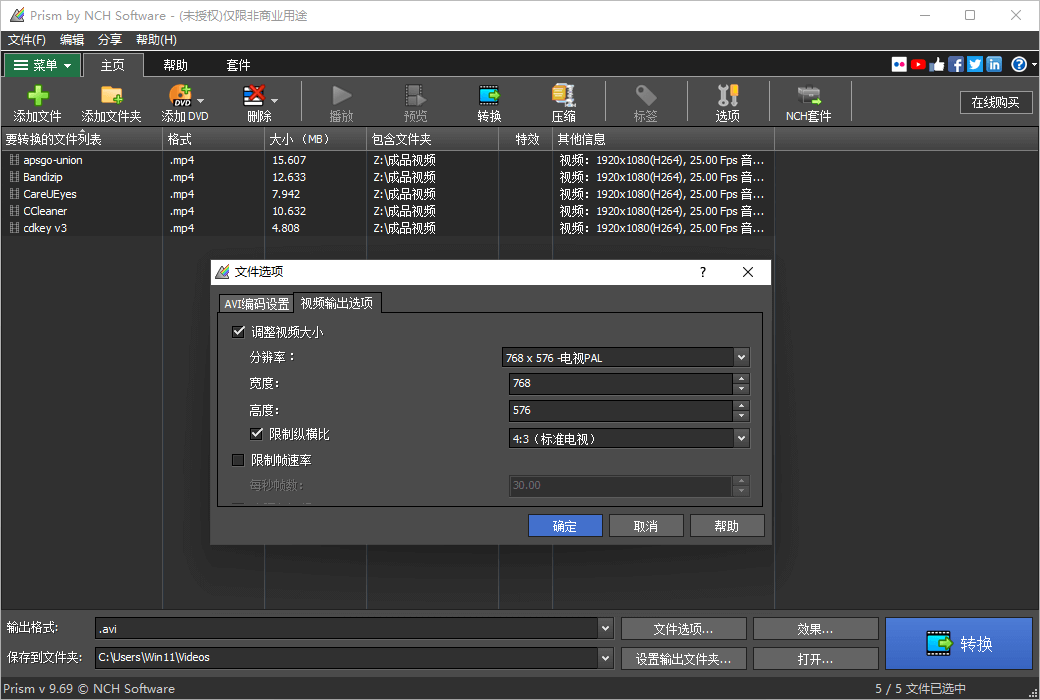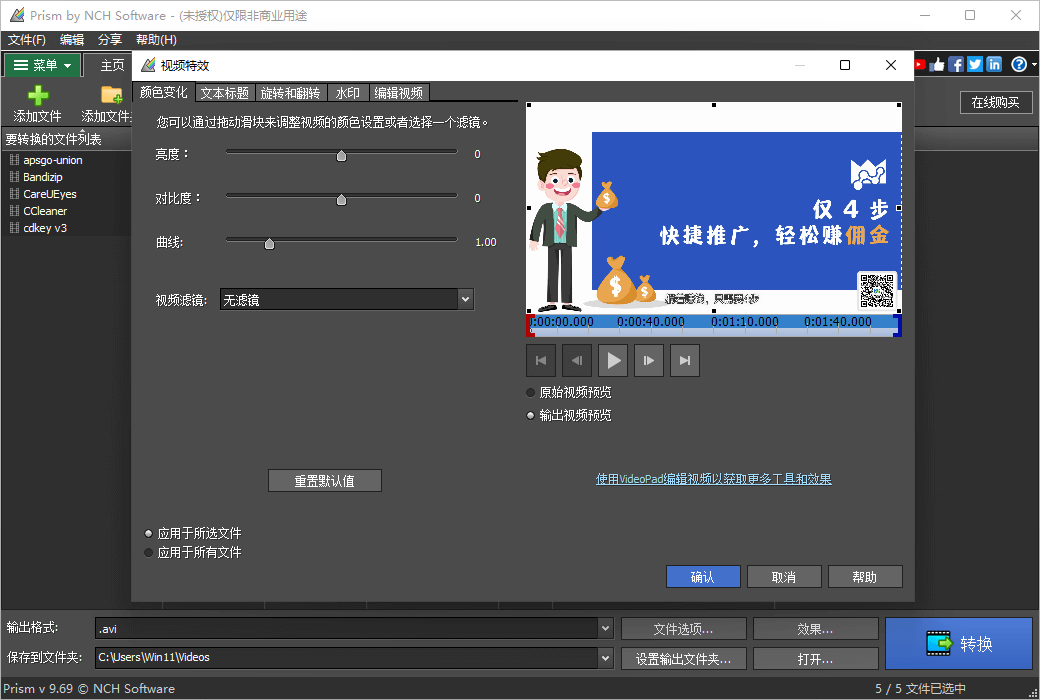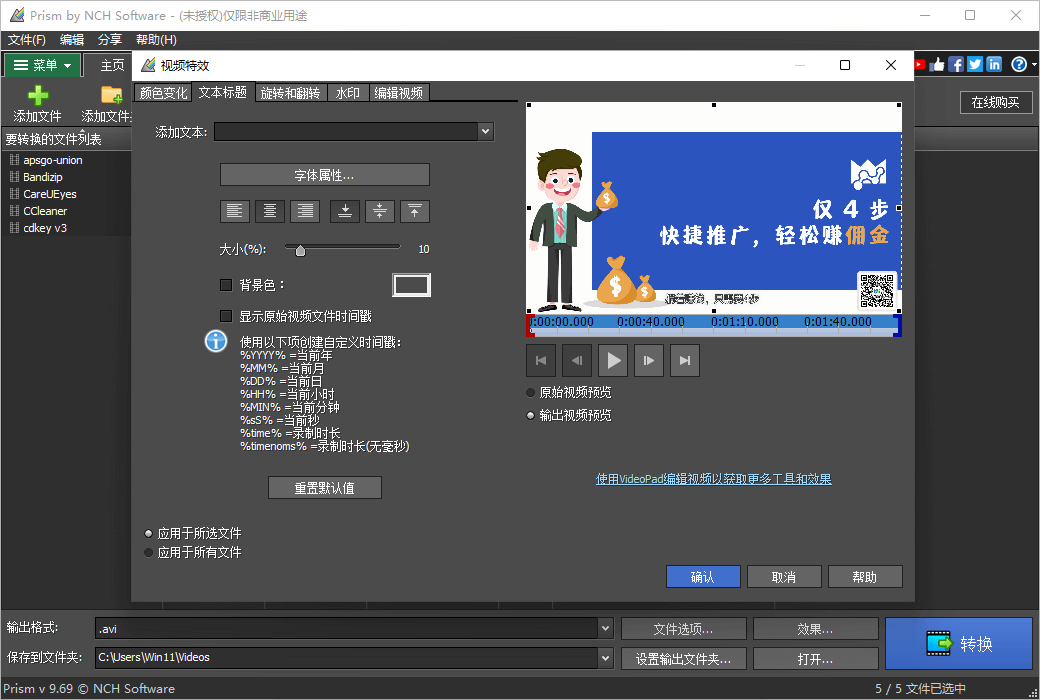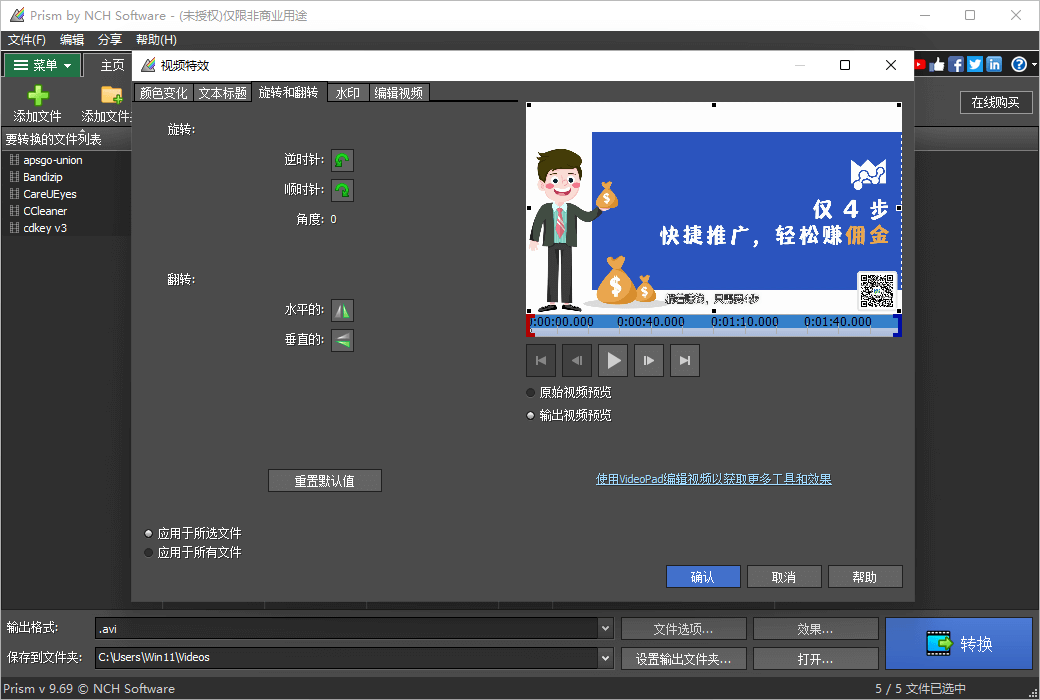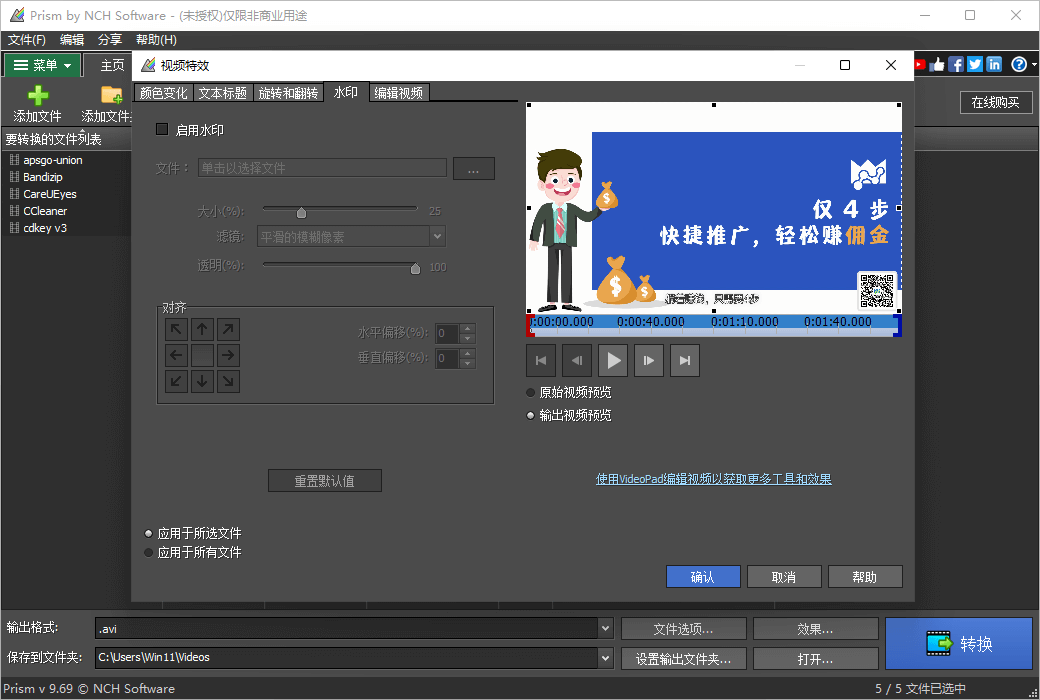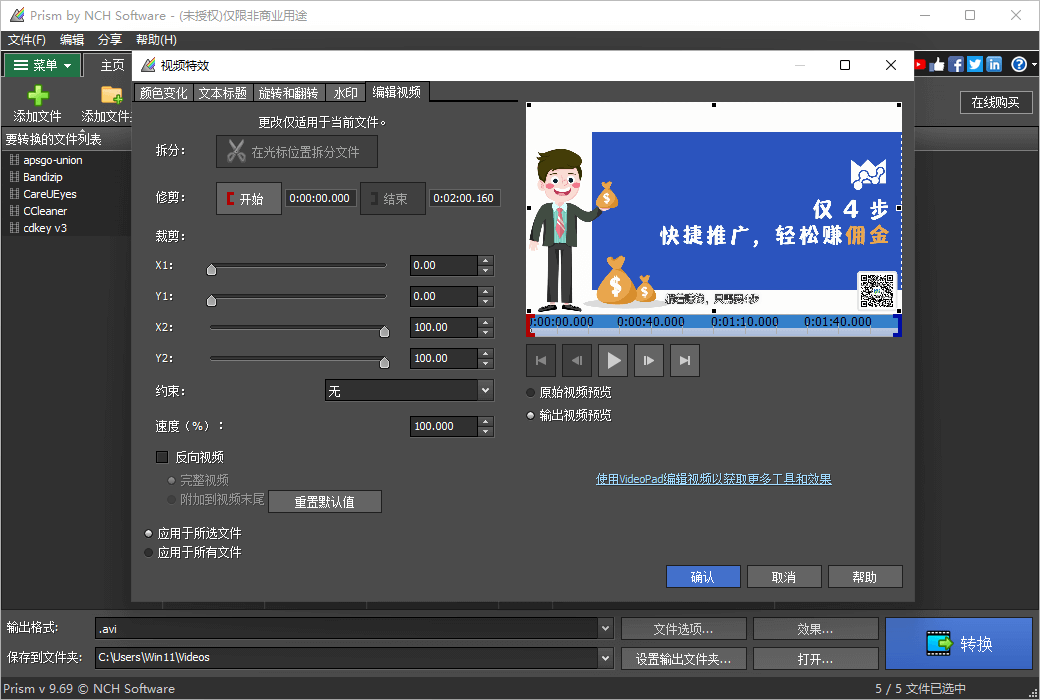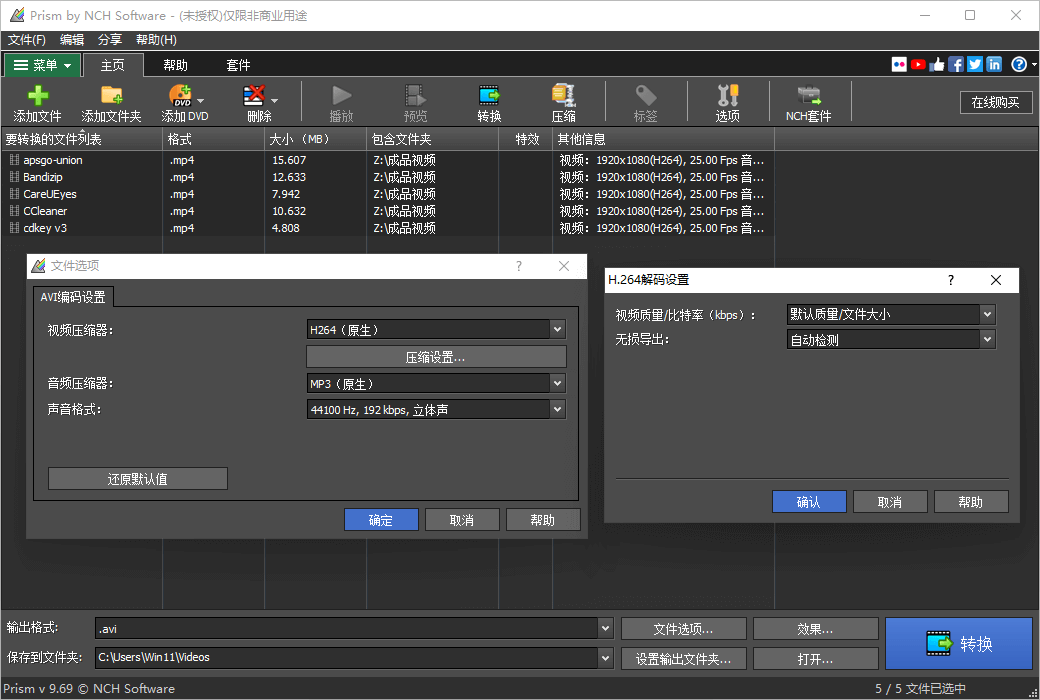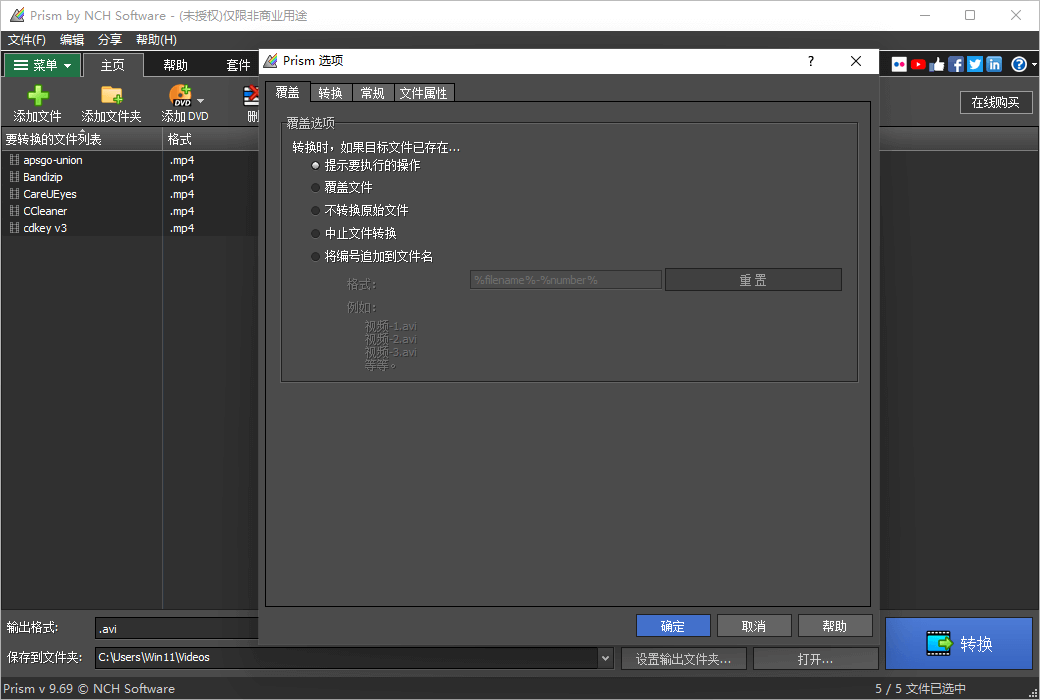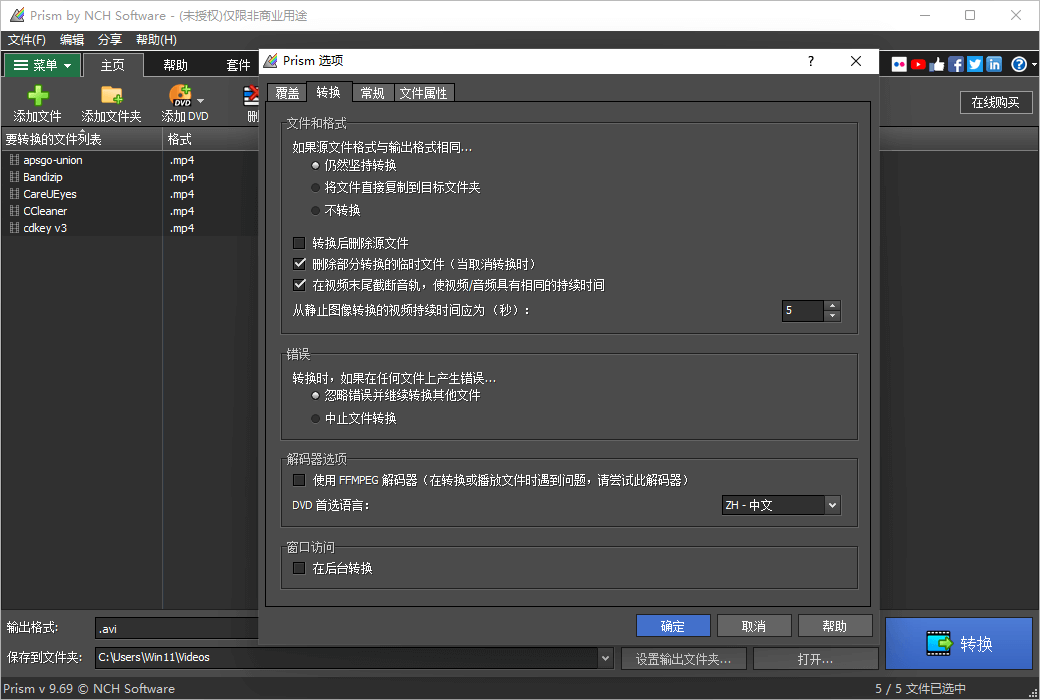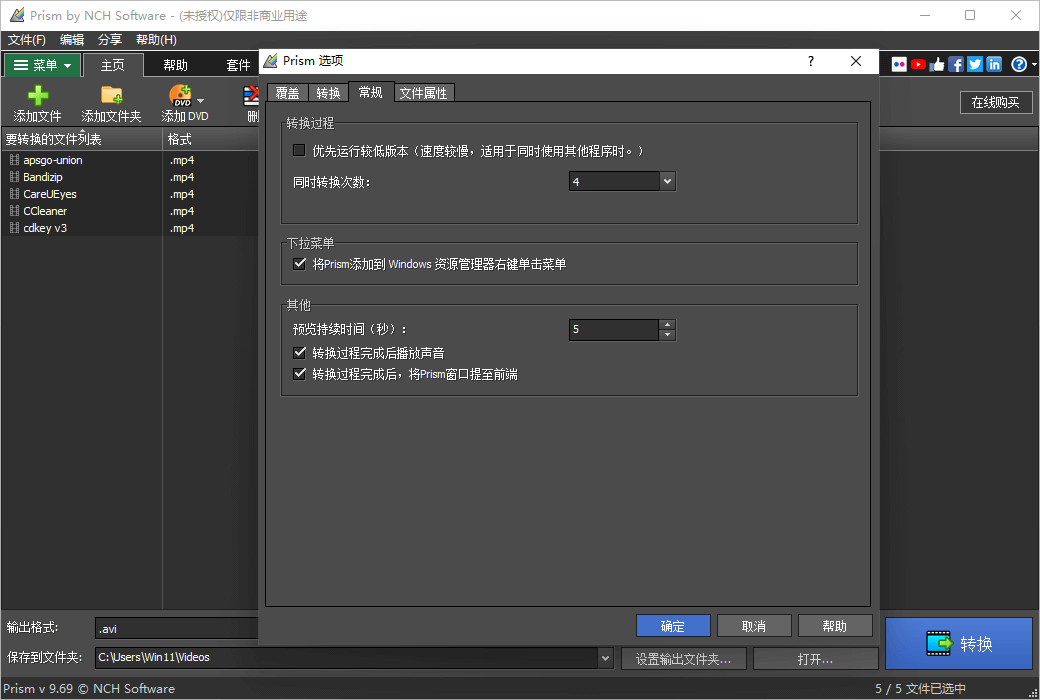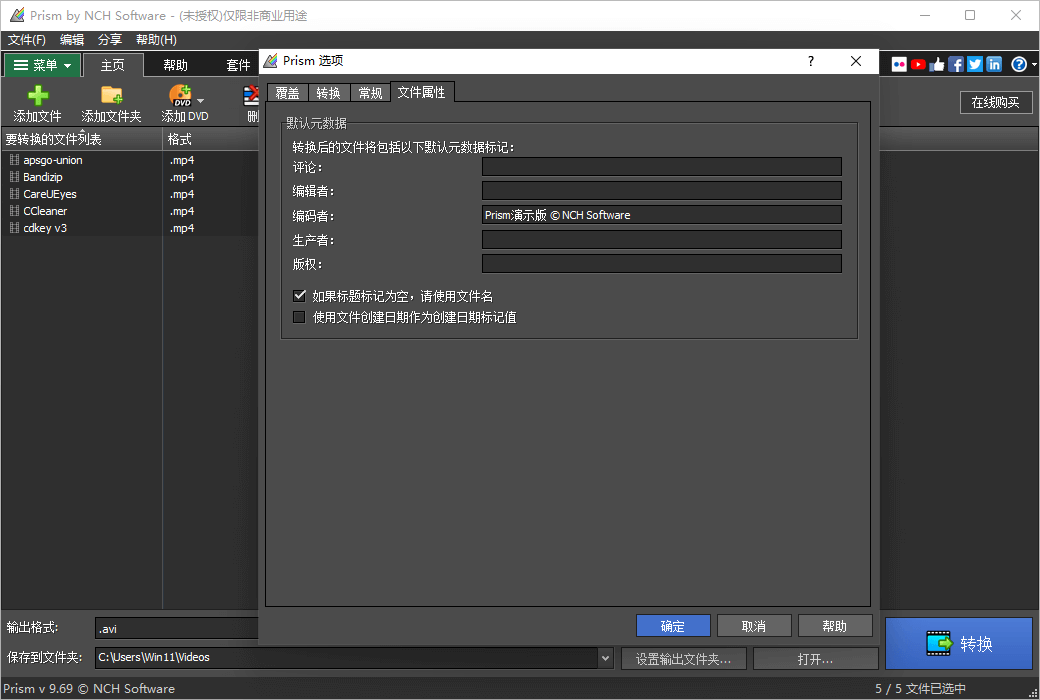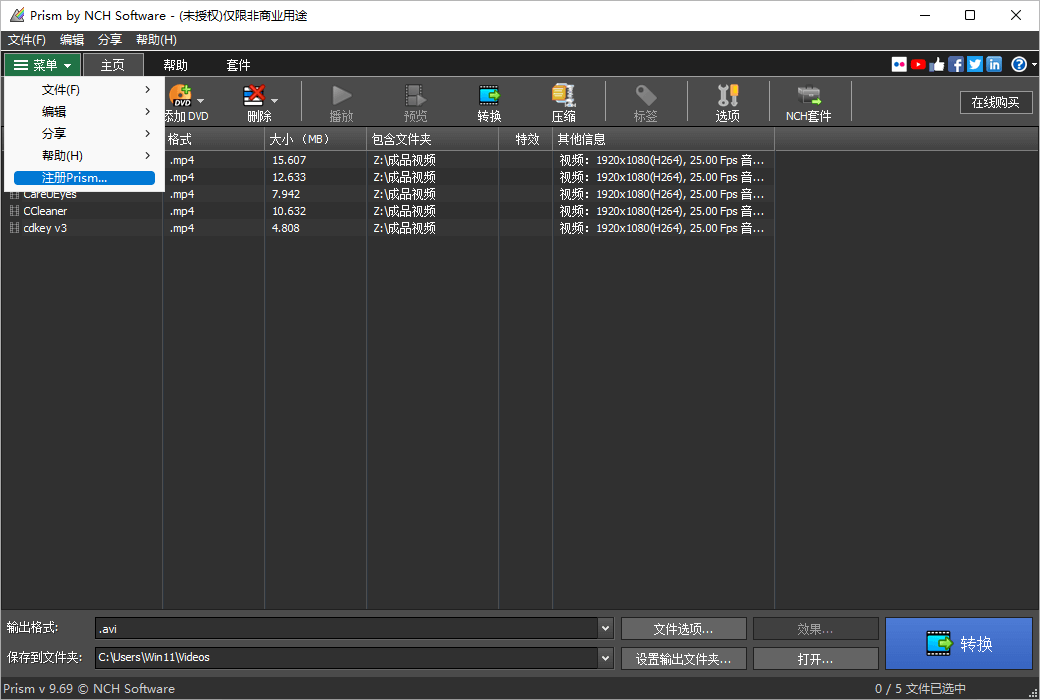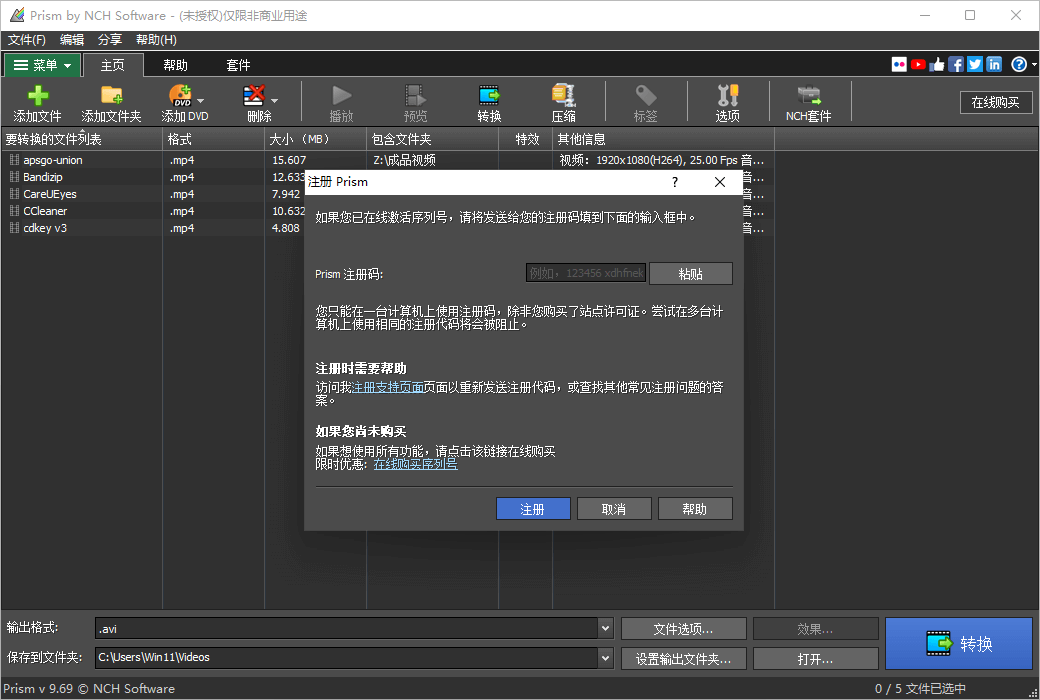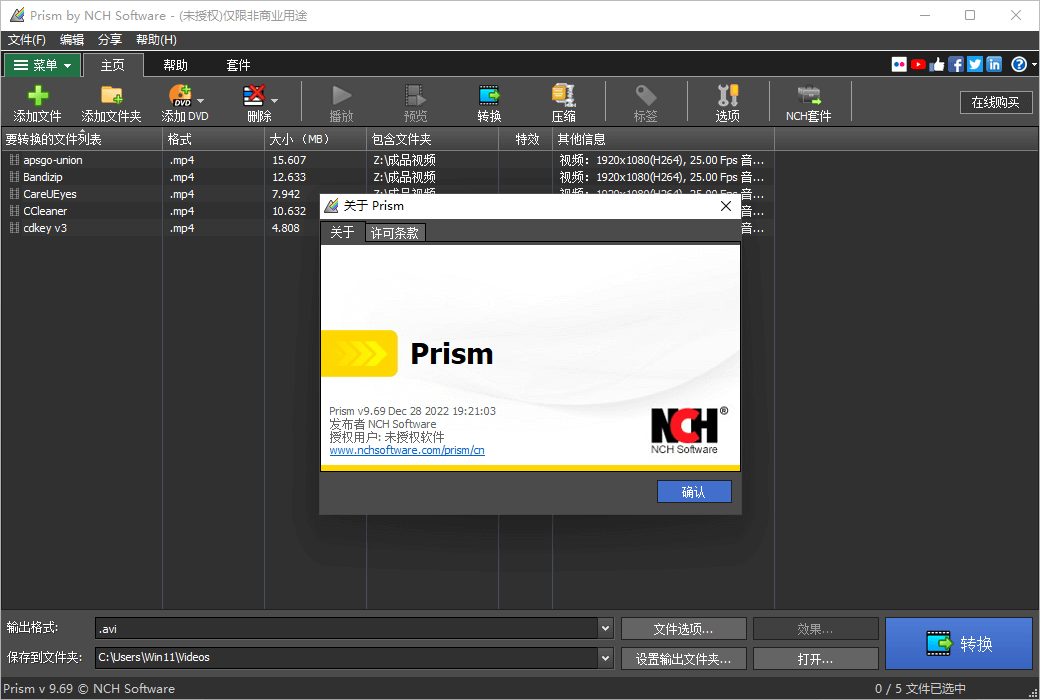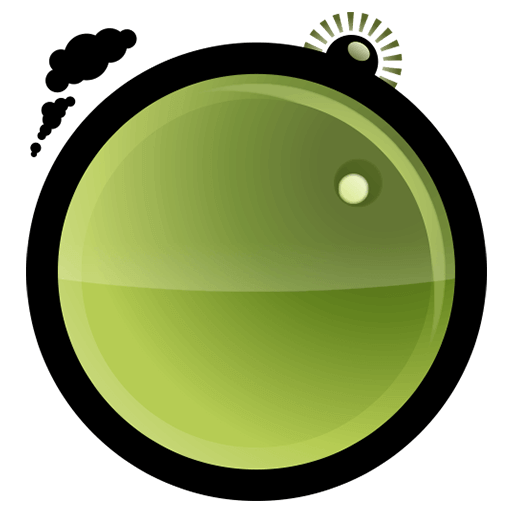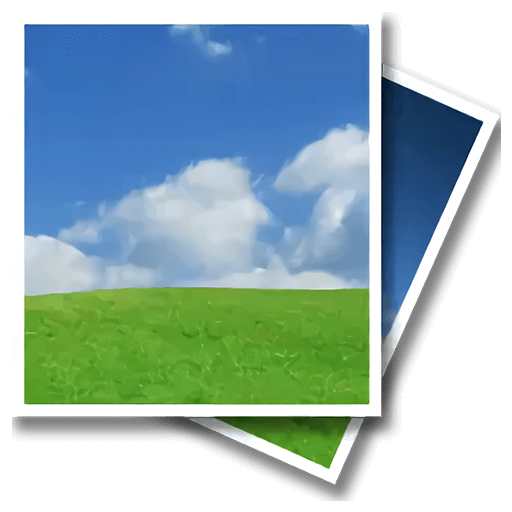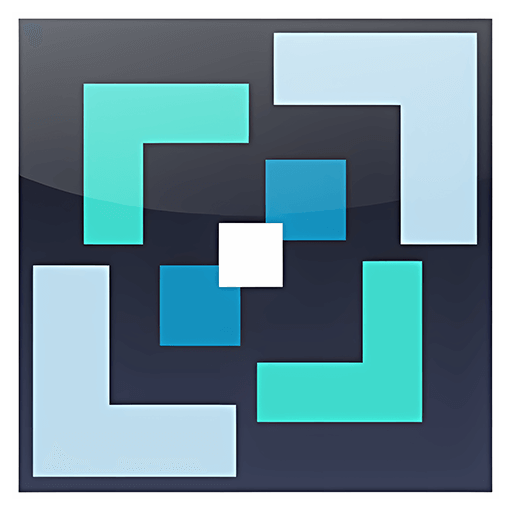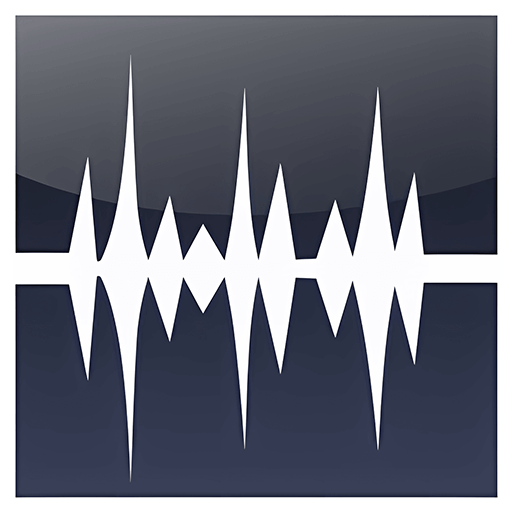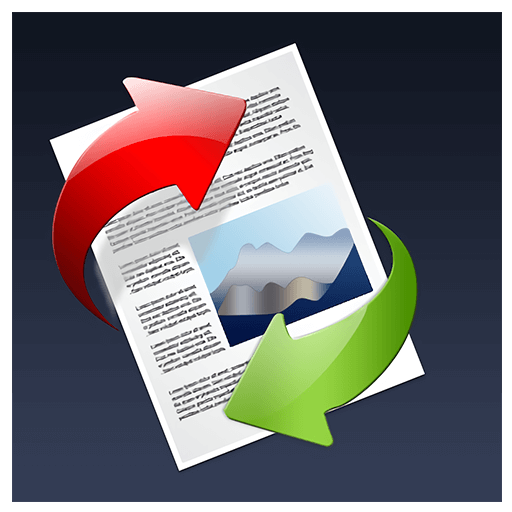You haven't signed in yet, you can have a better experience after signing in
 Prism video multi batch conversion and compression tool software
Prism video multi batch conversion and compression tool software

Activity Rules
1、Activity time:{{ info.groupon.start_at }} ~ {{ info.groupon.end_at }}。
1、Activity time:cease when sold out。
2、Validity period of the Group Buying:{{ info.groupon.expire_days * 24 }} hours。
3、Number of Group Buying:{{ info.groupon.need_count }}x。
Please Pay Attention
1、Teamwork process: Join/initiate a Group Buying and make a successful payment - Within the validity period, the number of team members meets the activity requirements - Group Buying succeeded!
2、If the number of participants cannot be met within the valid period, the group will fail, and the paid amount will be refunded in the original way.
3、The number of people required and the time of the event may vary among different products. Please pay attention to the rules of the event.

Prism is a professional, stable, and comprehensive multi format video conversion software that is very easy to use.
- Convert or compress video files within minutes
- Universal video conversion software supports all mainstream formats
- Batch video conversion function can simultaneously convert multiple videos
Prism's main functions
- Convert video format
Support conversion between all mainstream video file formats
- Add video effects
Add color filters, create text titles, or add watermarks
- Video Preview
Preview new video files to see editing effects and settings
- Directly convert DVD
Simply click the mouse to convert a DVD to a digital file
- Trim or split
Edit videos before using segmentation and trimming tools
- Support high-resolution videos
4K video files can also be converted into clear images
Convert video format
- Prism can convert AVI, MPG, VOB, ASF, WMV, MP4, AMV, and almost all other video formats
- Convert individual files or batch convert files
- High quality video output with lossless encoding
- Load ISO files to convert the contained video files without extracting them first.
- Click here to view a list of supported formats
- Compatible with video formats on all commonly used devices, such as iPhone, Android, iPad, PlayStation, Xbox, etc.
- Upload and share the converted video to YouTube, Vimeo, Dropbox, Google Drive, OneDrive, Flickr, Twitter, etc.
- The converted video can be quickly burned to a disc using Express Burn disc burning software
Easily change video settings
- Set compression rate and encoder rate
- Change the resolution and frame rate of the output file
- Supports all high compression ratio high-definition files
- Set a specific size for the output file
- Reduce the size of video files
- Convert YouTube videos
- Update the metadata information of the video
- Simple and easy-to-use drag and drop function
- Easily convert formats such as MPEG, AVI, MP4, MOV, WMV, VOB, etc
Preview the video before conversion
- Preview the original video and video output results
- Ensure correct settings for effects including video rotation and subtitles
Add video effects
- Add watermark, text overlay and other effects, or rotate the video to the correct direction
- Optimize colors by adjusting brightness and contrast or applying filters
- Easily split or trim clips before conversion
Supported formats
Convert from the following format
.3G2, .3GP, .3GPP, .AMV, .APNG, .ASF, .AVI, .BIK, .CAVS, .DIVX, .DV, .F4V, .FFM, .FLC, .FLV, .GXF, .ISO, .M1V, .M2T, .M2TS, .M2V, .M4V, .MKV, .MJPEG, .MJPG, .MOD, .MOV, .MPV, .MP4, .MPE, .MPEG, .MPEG1, .MPG, .MTS, .NUT, .OGV, .RMVB, .SMK, .SWF, .THP, .TOD, .TRP, .VC1, .VOB, .VRO, .WEBM, .WMV, .WTV, .XVID
*PowerPoint is required
Convert to the following format
.3GP, .AMV, .APNG, .ASF, .AVI, .DV, .F4V, .FLV, .GIF, .JPG sequence, .M1V, .M2V, .M2TS, .MKV, .MOV, .MP3, .MP4, .MPG, .MTS, .OGV, .PNG sequence, .RM, .SWF, .WAV, .WEBM, .WMV, .SWF, .XVID

Official website:https://www.nchsoftware.com/prism/cn/index.html
Download Center:https://prism.apsgo.cn
Backup Download:N/A
Delivery time:24-hour automatic shipping
Operating platform:Windows、macOS
Interface language:Supports Chinese interface display, with multiple languages available.
Update instructions:After purchase, it supports 6 months of upgrade and update.
Pre purchase trial:Free trial before purchase.
How to receive the goods:After purchase, the activation information will be sent to the email address at the time of placing the order, and the corresponding product activation code can be viewed in the personal center, My Orders.
Number of devices:Unrestricted license.
Replacing the computer:Uninstall the original computer and activate the new computer.
Activation guidance:Menu -> Register Prism
Special instructions:To be added.
Reference materials:https://www.nch.com.au/support/cn/reg.html

Any question
{{ app.qa.openQa.Q.title }}